Patta Chitta
The Tamil Nadu e-Services Portal is the official online platform managed by the Tamil Nadu government for accessing and managing land records, including the crucial Patta Chitta document. Its main purpose is to allow citizens to easily view, verify, and obtain extracts of their Patta Chitta and other related land information online, replacing the traditional manual process and making these services much more accessible and convenient for property owners.
⚠ இந்த இணையதளத்தை முழுமையாக பயன்படுத்த, டெஸ்க்டாப் முறையில் திறக்கவும்.
Patta Chitta Services
| Aspect | Details |
|---|---|
| Portal Name | Patta Chitta (An official land record document in Tamil Nadu). |
| Launched by | The Government of Tamil Nadu (Revenue Department). |
| Purpose | Serves as legal proof of land ownership. |
| Key Information Included | Owner's name, Patta number, Survey number, Subdivision number, Land area, Land type (wet/dry), District, Taluk, Village, Tax details. |
| Importance | Essential for property transactions (buying/selling), obtaining loans against land, and resolving land disputes. |
| Official website | Essential for property transactions (buying/selling), obtaining loans against land, and resolving land disputes. |
Patta Chitta Benefits
- Proof of Legal Ownership: It serves as the official government-issued evidence confirming you are the legal owner of a piece of land.
- Essential for Property Transactions: You absolutely need it for buying, selling, or transferring land legally.
- Helps in Obtaining Loans: Banks and financial institutions require Patta Chitta as collateral when you apply for loans against your property.
- Aids in Resolving Disputes: The document is a crucial piece of evidence in settling legal disagreements related to land ownership or boundaries.
- Facilitates Approvals and Understanding: It provides details like land type, which is important for getting building approvals and understanding how the land can be used.
Land Records and Services available on Tamil Nadu e-Services Portal
- Patta / Chitta / TSLR Extract: View and download the combined Patta Chitta document for rural areas and the Town Survey Land Register (TSLR) extract for urban areas, showing ownership, area, and land type.
- A-Register Extract: Contains detailed information about rural land parcels, including survey numbers, classification, and ownership history.
- Field Measurement Book (FMB) Sketch: A diagram of the land parcel in rural areas, useful for visualizing boundaries.
- TSLR Sketch (Urban): A map or sketch showing urban land parcel layouts.
- Verify Patta / Chitta: Allows users to verify the authenticity of a Patta or Chitta document issued online.
- Verify Government / Private Land (Poramboke): Lets you check if a land parcel is classified as government or private property.
- Application Status: Track the status of service requests like Patta transfer applications made through the portal.
How to Apply for Patta Transfer Online
- Visit the Tamil Nadu e-Services Portal: Go to the official website (eservices.tn.gov.in).
- Look for Patta Transfer: Find the section or link related to "Apply Online Patta Transfer".
- Login or Register: You might need to register as a new user or log in if you already have an account on the portal.
- Fill the Application Form: This is where you'll provide all the details related to the property and the transfer. This includes:
- Details of the applicant (the person applying for the Patta).
- Details of the current owner(s).
- Property details like District, Taluk, Village, Survey Number, Sub-Division Number, etc.
- Details about the reason for the transfer (e.g., sale, gift, inheritance).
- Upload Required Documents: You will need to scan and upload supporting documents. The exact list can vary depending on the reason for the transfer, but commonly required documents include:
- Sale Deed (if it's a sale)
- Proof of Possession (like Property Tax Receipt, Electricity Bill)
- Encumbrance Certificate (EC)
- Identity Proofs (Aadhar, Voter ID, etc.) of both the applicant and the previous owner(s).
- No Objection Certificate (NOC) if applicable (e.g., from co-owners or legal heirs).
- Death Certificate and Legal Heir Certificate/Will (in case of inheritance).
- Original Patta (if available).
- Pay the Application Fee: There is usually a nominal fee for the Patta transfer application. You can typically pay this online through various payment methods.
- Submit the Application: Review all the details and uploaded documents carefully, and then submit the application.
- Get Application ID: Once submitted, you will receive an Application ID. Keep this safe as you will need it to track the status of your application.
- Tracking Application Status: You can check the progress of your application online using the Application ID on the same e-services portal.
How to Get Your Patta Chitta Online (Rural or Natham Land)
- Go to the Official Website: Open your web browser and go to the Tamil Nadu Land Records website (eservices.tn.gov.in).
- Find "View Patta": On the homepage, look for and click the link that says something about viewing Patta/Chitta for Rural/Natham areas.
- Say if it's Rural or Urban: Pick "Rural". (Remember, for Natham land, you usually pick Rural here).
- Choose Where the Land Is: Select your District, Taluk, and Village from the lists.
- Tell Them About Your Land: Enter the Patta Number or the Survey Number and Sub-Division Number.
- Verify Who You Are: Type in the security text you see and your mobile number. You'll get a one-time code (OTP) on your phone. Type that code in.
- See and Save It: Your Patta Chitta details will show up. Click the "Print" or "Download" button to save a copy to your computer or phone.



How to Verify Your Patta Chitta Online (Rural or Natham Land)
- Go to the Official Website: Visit the Tamil Nadu e-Services of Land Records portal (eservices.tn.gov.in).
- Find the "Verify" Option: On the homepage, look for a link or option that says something like "Verify Patta / Chitta" or "Verify Web Issued Patta/Chitta". Click on it.
- Enter the Reference Number: You will be asked to enter the unique Reference Number that is printed on the Patta Chitta document you want to verify. Type this number carefully.
- Provide Mobile Number and Get OTP: Enter your mobile number. The system will send a One-Time Password (OTP) to this number for verification.
- Enter OTP and Submit: Enter the OTP you received on your mobile number and click the "Submit" button.
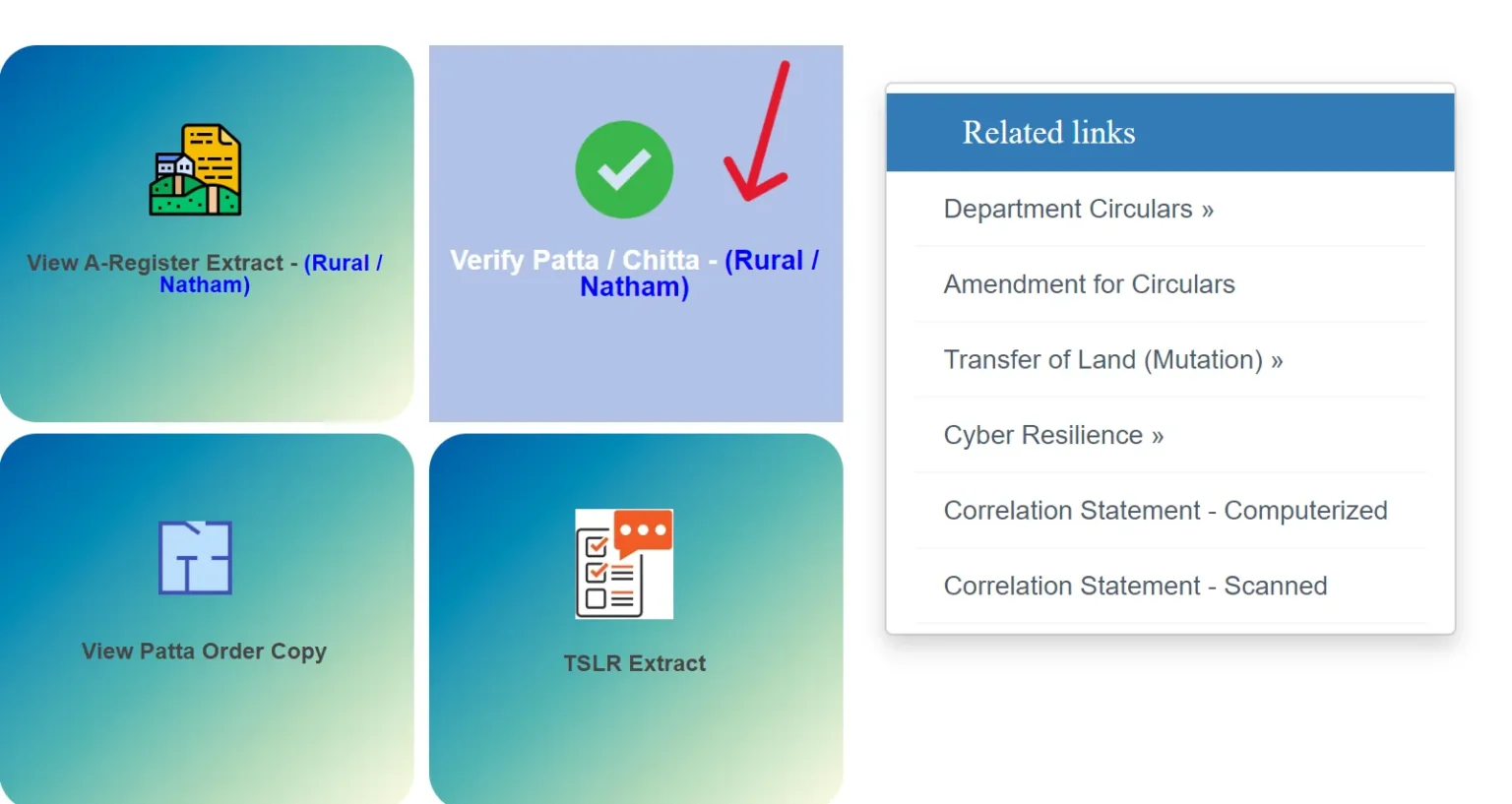
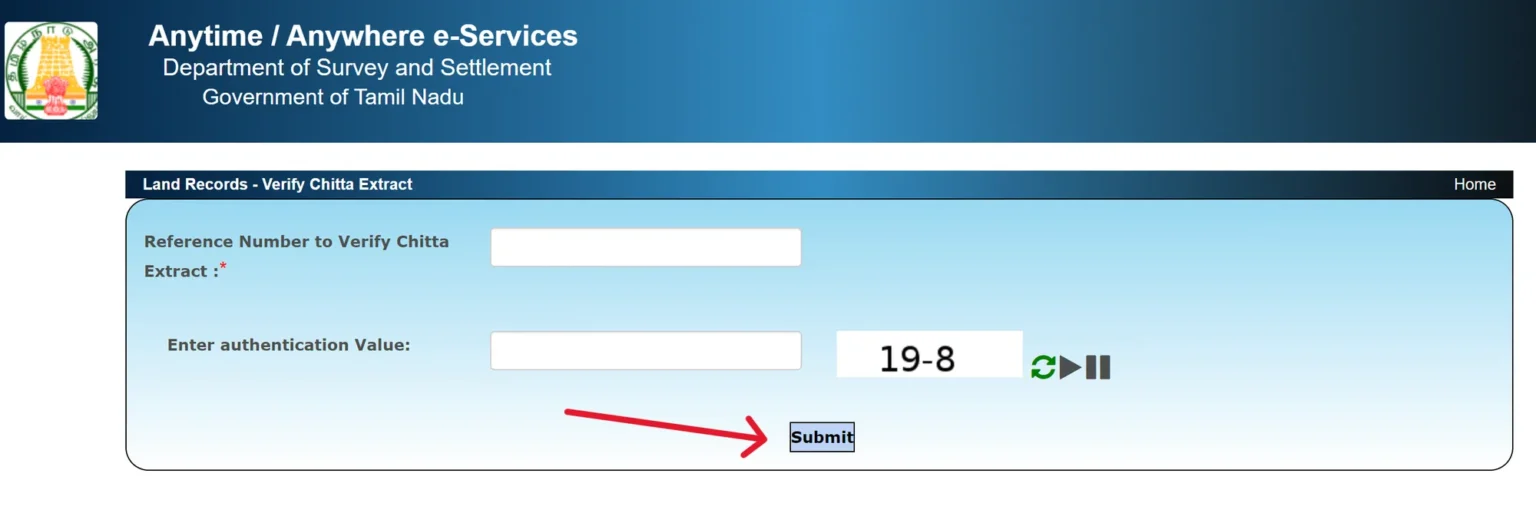
Fees and Charges on Tamil Nadu Patta Chitta Online Portal
| Service | Typical Fee (Approx.) |
|---|---|
| Viewing Patta/Chitta/TSLR | Free |
| Downloading Patta/Chitta/TSLR Extract | Free / Nominal Fee |
| Viewing FMB Sketch | Free |
| Downloading FMB Sketch | Free |
| Patta Transfer Application | ₹100 - ₹300 |
| Service Charge at CSCs | ₹25 - ₹60 |
How to View Your TSLR Extract Online
- Go to the Official Website: Open the Tamil Nadu e-Services of Land Records portal (eservices.tn.gov.in).
- Find the TSLR Option: On the homepage, look for the option that says "TSLR Extract". Click on this.
- Select District: Choose your District from the dropdown list.
- Enter Urban Area Details: Since TSLR is for urban properties, you'll need to provide specific urban location details:
- Select the relevant Taluk (or Town).
- Select the Town.
- Select the Ward.
- Select the Block.
- Enter Property Identification: Now, enter the specific identification details for your urban property:
- Enter the Town Survey Number.
- Enter the Sub-Division Number.
- Authenticate: You might need to enter the authentication value or captcha displayed on the screen.
- View the Extract: Click on the "Submit" or "View" button. The TSLR Extract for the entered property details should be displayed on your screen.
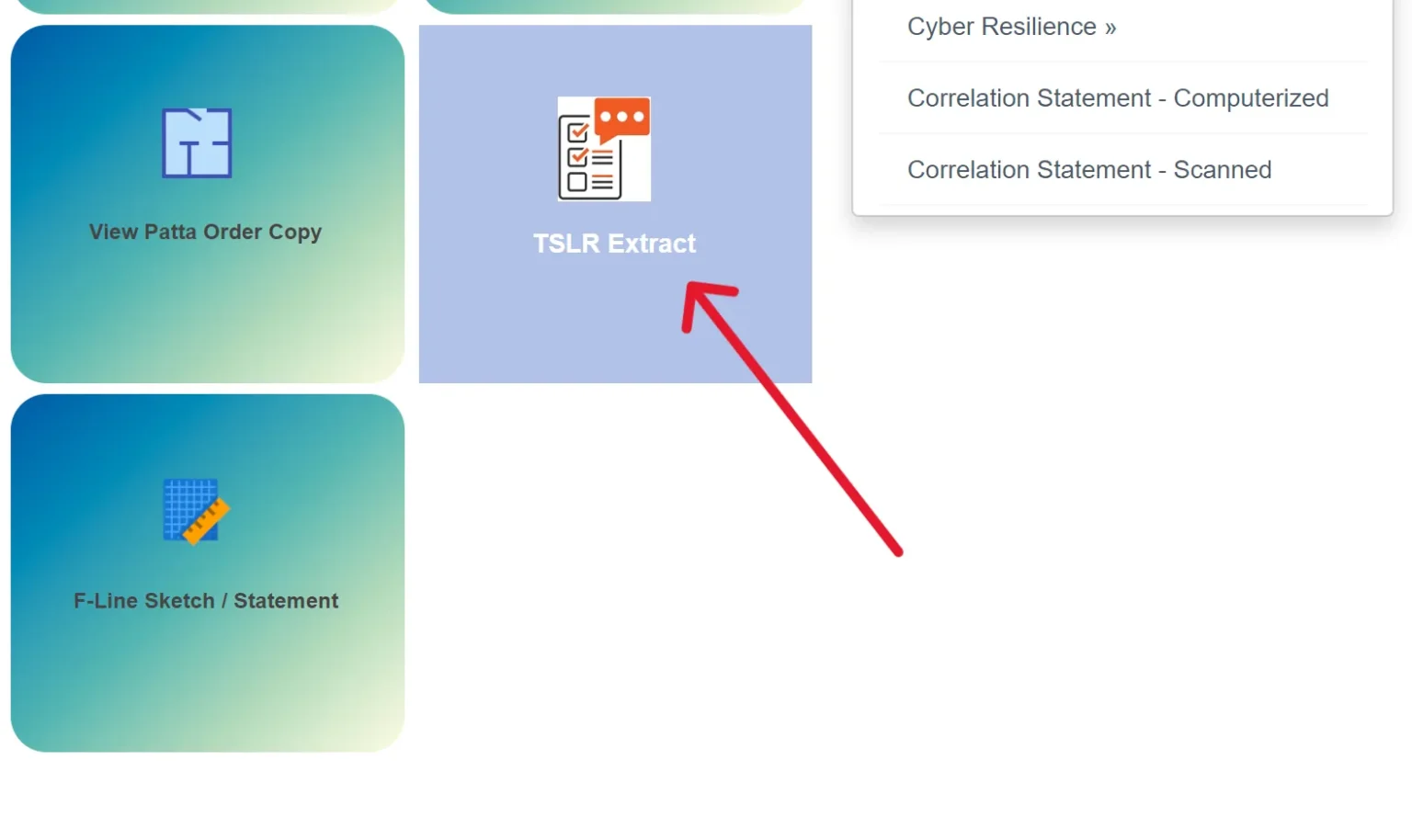
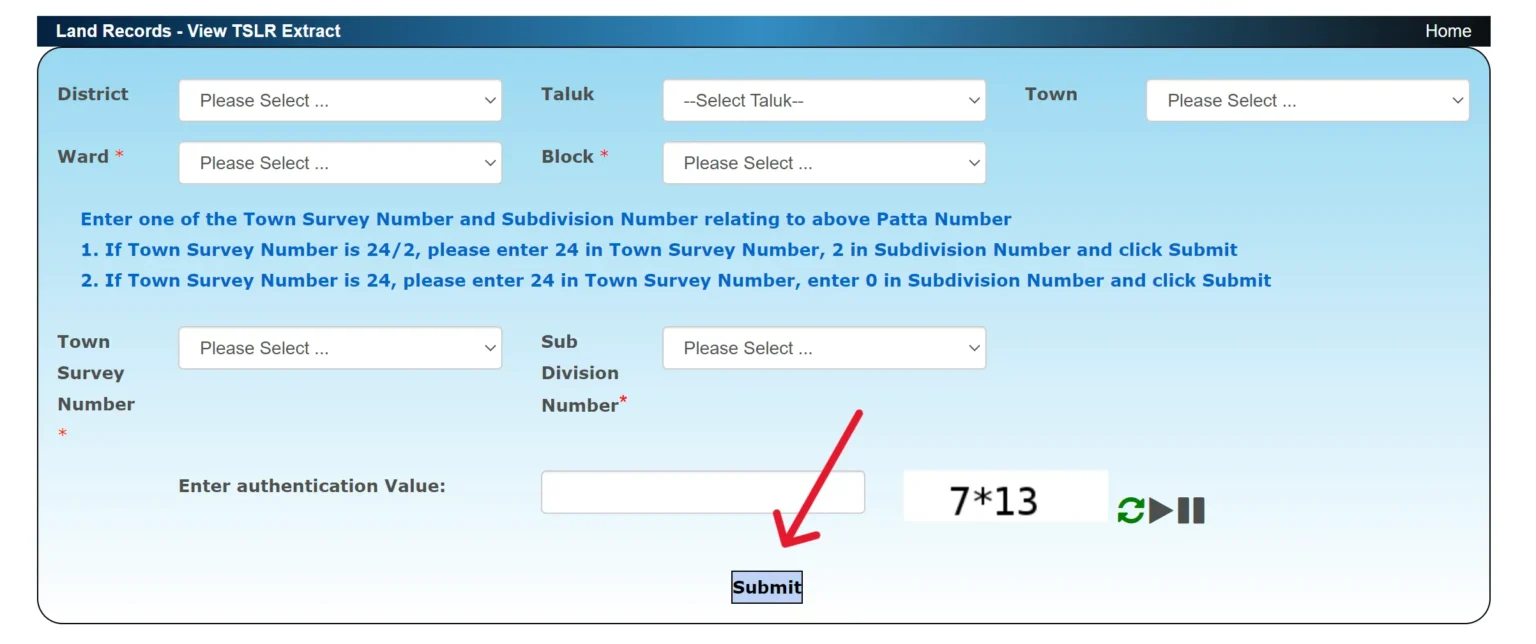
View FMB (Field Measurement Book) Sketch Online
- Go to the Official Website: Navigate to the Tamil Nadu e-Services of Land Records portal (eservices.tn.gov.in).
- Find the Right Section: Look for the option that allows you to view Land Records. This might be labelled as "View Patta & FMB / Chitta / TSLR Extract" or have a specific link for "FMB Sketch".
- Select Area Type: You'll likely need to choose whether the property is in a "Rural" or "Urban" area, as FMB sketches might be categorized this way on the portal.
- Provide Location and Property Details: To find the specific sketch, you'll need to enter details such as:
- District
- Taluk (for Rural) or Town, Block, Ward (for Urban)
- Village (for Rural)
- Survey Number
- Sub-Division Number
- Enter Authentication Value: Type in any required authentication value, like a captcha, to prove you're not a robot.
- View the Sketch: After submitting the details, the system should display the FMB sketch map corresponding to the survey number you entered.
Contact Details
| Detail | Information |
|---|---|
| Managing Authority | Commissionerate of Survey and Settlement, Government of Tamil Nadu |
| Address | No.1, Survey House, Kamarajar Salai, Chepauk, Chennai-600005 |
| Helpline Number | 1100 |
| dir-sur@nic.in (This is a common official email) | |
| Official Website | eservices.tn.gov.in |
FAQs
1. What is Patta Chitta?
It's an official Tamil Nadu government document that proves land ownership (Patta) and provides details about the land's classification and area (Chitta). They are now merged into a single document.
2. How can I view/download Patta Chitta online?
Visit the official Tamil Nadu e-services portal (eservices.tn.gov.in), select "View Patta / Chitta," enter your district and land details (like Survey Number or Patta Number), and you can view and download it.
3. Can I apply for Patta Transfer online?
Yes, the official portal allows you to apply online for Patta transfer (like after buying property or through inheritance) by submitting required documents and paying a fee.
4. Is there a fee to view or download Patta Chitta online?
Viewing and downloading the Patta Chitta extract from the official portal is generally free or involves only a very nominal fee.
5. Is Patta necessary for property transactions?
Yes, Patta is a crucial legal document required for property transactions, like buying or selling land, as it serves as proof of legal ownership.